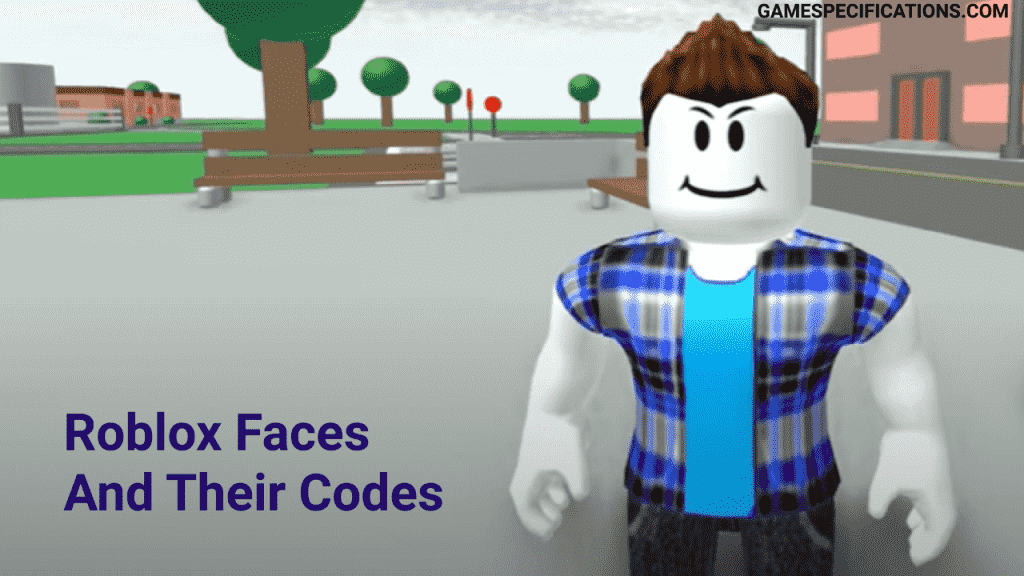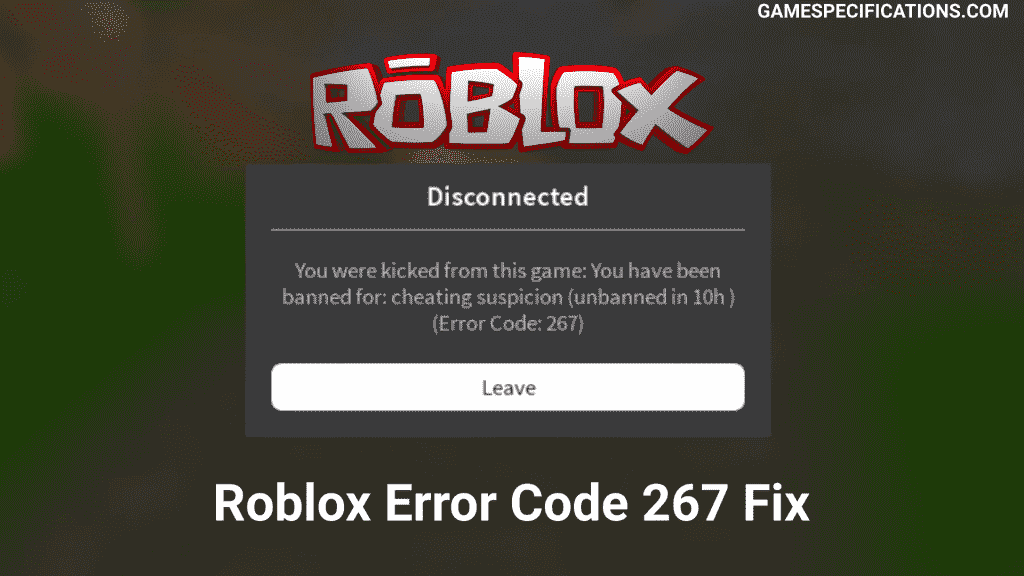Roblox is a classic platform where players generate games for other players. The graphics of this game are always questionable. Despite having bad graphics, this game has a massive number of players. So the main question arises why do people play Roblox if it has such bad graphics? Well, the answer to this is its simplicity. Roblox is just one click go platform where are thousands of good games. In this post, I’ll show you how to make graphics of your Roblox look good.
Roblox Mods are utilities that help you in a specific type of enhancement. There are many different types of Roblox Mods such as Unlimited coin Mod, Improved graphics Mod, invulnerability Mod, and many more. The purpose of every mod is other. In this post, I’ll only cover the Improved Graphics Mod and its steps to apply.
What exactly is Graphic Roblox Mods?
Roblox Mods for improved graphics is the way to increase the graphic capabilities of certain games. This works best on Roblox and Minecraft games due to their low default graphic capability. The graphic mods provide you a better visual and experience. Players highly demand these custom mods because the player base of Roblox is enormous.
V3rmillion Roblox has multiple graphical mods, but they might get you banned. All the mods released over V3rmillion platforms have client-side scripting which Roblox can detect as harmful.
If you want to create a great thumbnail for your Roblox game/profile, you can use pixlr.
Overview of Roblox Mods
This post is intended to make the graphics better for Roblox. The difference between original and new graphics is shown below –

This insane boost in the visuals will make you feel like playing a different game!
Steps to apply Roblox Mods on PC –
Get Reshade Program
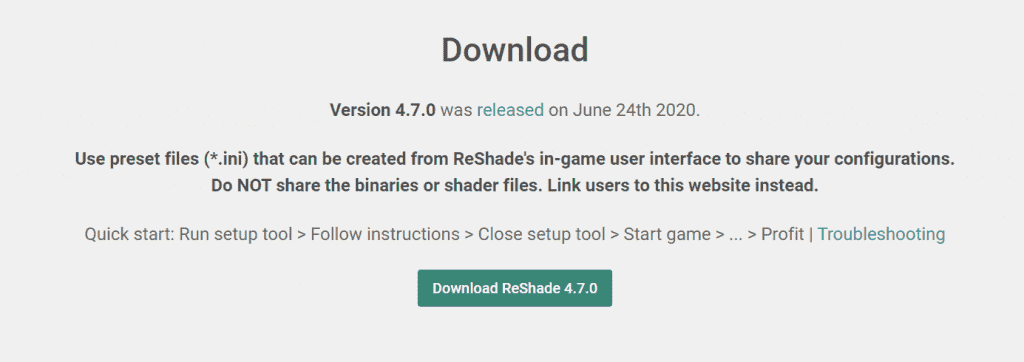
Go to reshade.me website. This website provides a large number of post-processing effects. After going on this website you have to get the application file.
Install The Program
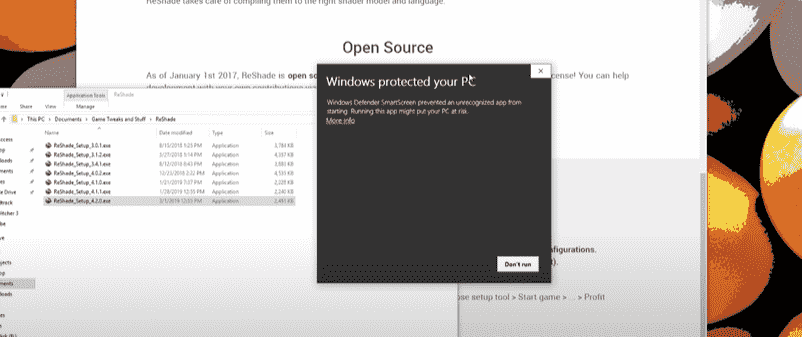
After installing the program, double click it. Now windows might detect this application as a suspicious application, but its a virus-free application used by many players. So click Run Anyway if it appears and install it.
Locate Roblox’s Executable
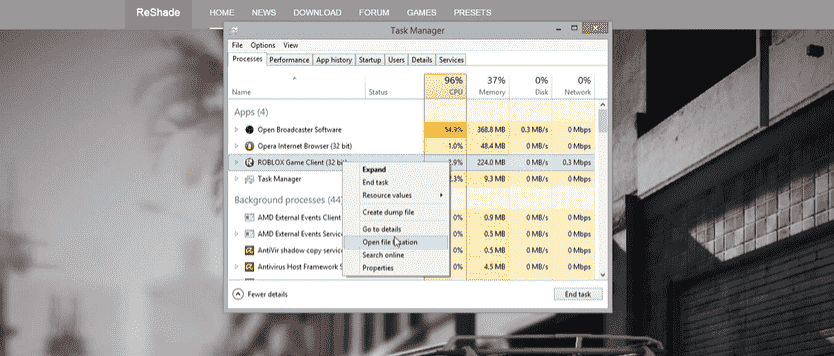
Now, next, you need to locate the Roblox’s application file. To do this, open Roblox once. Then hit Ctrl+Alt+Delete now click on Roblox’s executable. Right-click on the Roblox game and click Open File Location.
Now a window will appear locating its executable. You have to remember this path to add it in reshade.
Selecting the executable
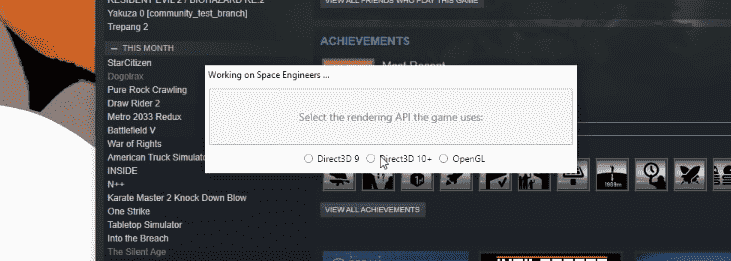
Now go to the reshade again and press the Choose application option. This will open up a window asking you to select the application. Now head over to the folder you just opened and select the Roblox executable. Now select the DirectX version 9 option for the bottom three options. These options are given to select the DLL files that you want to tweak.
Get Shaders
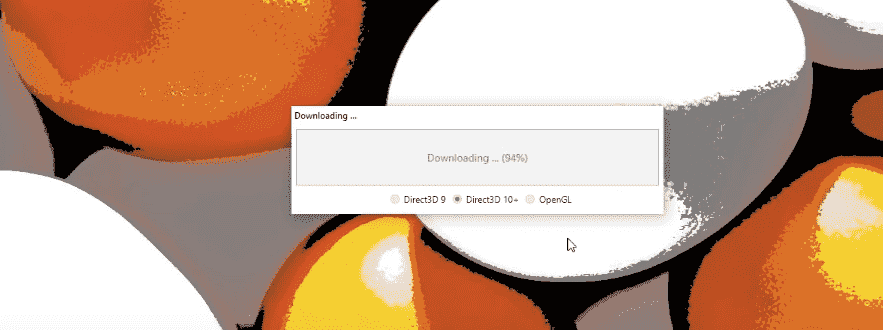
Now, it will ask you to install the shader file. Press Yes to continue. This will get the shaders and ask you the effects you want to apply to this game.
Now choose the effects you want to add in the game and press OK. Now launch the game.
Adjusting the settings
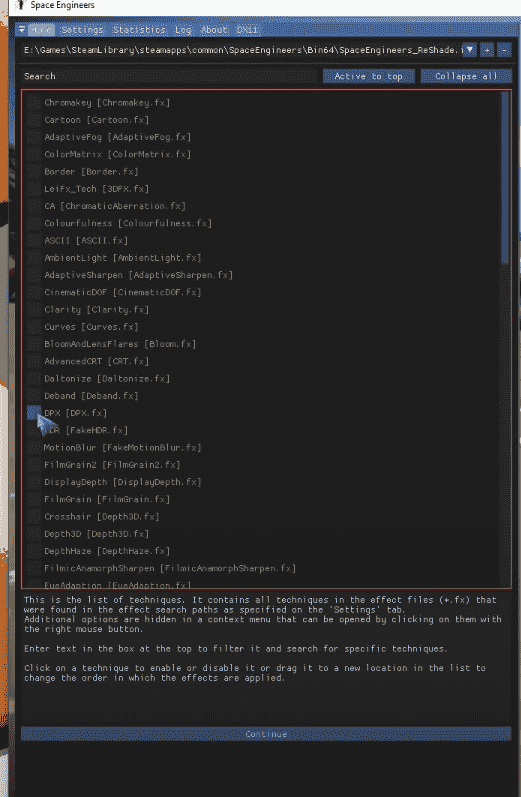
Wait wait, It’s not over yet. Now you have to adjust the settings from the game. To do this, press the Home button or Ctrl + Tab button to open the Reshade menu in the game. This will first surf you through the tutorials of it.
Now choose the effect to activate on the game. You can customize the effects even more from the bottom.
Choosing the perfect effect
Now play a little bit with those effects and find the perfect one for you. There are certain effects that increase the black in darkness and some effects that increase the color vibrations. Now, you just have to do hit and trial and find the best settings for you.
Finalizing
Done. Your Roblox Mod is activated. You can always press CTRL+TAB to open and close the Reshade menu. This Reshade menu doesn’t interfere with your game. So, feel free to use it.
Steps to apply Roblox Mods on Mobile –
Unfortunately, there are no graphic mods available on both Android and iOS. These mods are mostly available for PC and even if you find any mod on any other website, they are probably viruses trying to steal your information. So beware of such applications.
Recommended Articles –
Roblox Prison Life: A Complete Guide To Escape Prison
Roblox Dungeon Quest: Spells, Weapons, Cosmetics, and Codes
Roblox GUI
FAQs
Can I get banned for using Roblox Mods?
Well, Yes. But the developers of Roblox doesn’t care for graphics mods. If you use other mods that help you in aiming or cheating, then you will get banned. But using graphic mods will never get you banned in Roblox.
Is there any other visual Roblox Mods?
Yes. There are plenty of other visual mods that can be applied to Roblox. But the most trusted mod is Reshade not because it’s popular but it’s an open-source program on Github. There are over 22 contributors on its repository and is fully released over GitHub only.
Is using a Roblox Mods illegal?
The question depends on the type of mod you are asking.
Roblox Graphic Mods? No.
Roblox Aimbot Mods? Yes.
The primary purpose of Roblox is to create a safe environment for the players to play. So violating the terms of Roblox will result in a ban.
Is it worth using reshade Roblox Mods?
Yes, But only if you are a fan of good graphics and color tones. The default color tone in Roblox is very dull. To add up a little touch in your regular game, it’s definitely worth it.
Final Words
In Roblox, nearly 150 Million new users are registered every month. It’s not true that everyone loves the Roblox graphics. This post provides an excellent graphic enhancement for your regular boring Roblox.
Make sure to share it with friends!
Happy Gaming!